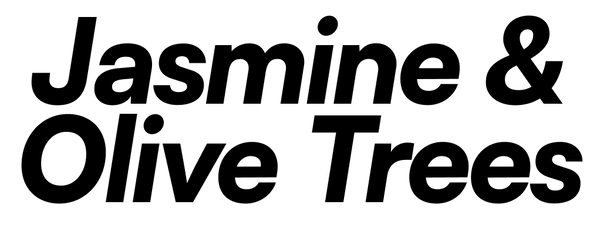Hotel Manual
Introduction
Hotel is a source of loopable random gates with preset frequencies, and adjustable levels and offsets.
It is useful for discovering new rhythms, adding accented modulation to your patches, or both simultaneously.
Hotel is a straightforward firmware addition that was included in Traffic/Water as an Easter egg, aimed at maximizing the utility of the base hardware.
To activate Hotel, flip all the dip switches to the upward position on the back of the module, following the instructions provided in the Traffic manual.
Getting Started
Disco & Bar mode
Set all knobs to the left, select “Single bed” (unipolar), set the top switch to “Disco,” and patch a clock into the “Nights” input. Move the first column of knobs to the right. You will notice that some outputs become active whenever the clock is active. The further you move the knob to the right, the higher the voltage in its output.
Output 3 has the highest activity, and Output 1 has the lowest. If you move the second column of knobs to the right, there will be even more activity on all three outputs. The frequency hierarchy between rows is always maintained. Note that the left and middle columns send independent level voltages from each other. Also, A rooms (left column) output higher activity than B rooms (middle column). The frequencies of the gates are predefined, but you can use A or B or both simultaneously to adjust to your taste.
The “Floor” knobs (right column) will set an offset in the output when the clock is not active. This is useful when using the outputs for accents, and the non-accented beats need to be adjusted.
When in need of a groove, use a reset signal every X beats at the “Check-in.” If the groove is not working as expected, try your luck by sending a gate to the casino. A new sequence will emerge.
Disco mode
If “Disco” feels like it has too much activity in its outputs, you can switch to “Bar” for a calmer vibe.
Pool mode
“Pool” mode is slightly different, as the outputs are not synced to the state of the clock at “Nights.” Each output will be a random selection of the knob values of each row. In this case, Hotel will operate as a triple random switch of three different values.
Doorman
“Doorman” will always output a trigger 2% of the time there is a clock at “Nights.” When using a reset in the “Check-in” input, you can send the doorman to the casino to search for generative rhythms.
Patch Ideas
Source of Random Gates
Utilizing a clock at the "Nights" input, select either "Disco" or "Bar" mode. Adjust knobs to your preference and enjoy an infinite source of random gates.
Source of Grooves
Similar to the previous patch, employ a reset signal at the "Check-in" input to loop randomness. Utilize the "Casino" function for generating new grooves.
Source of Accents
Instead of utilizing the outputs as gates, employ them as CV modulation for your drum modules.
Source of Accents and Grooves
By using a mult, you can trigger drums with the Hotel outputs while simultaneously modulating them. Triggers require a minimum voltage to operate; however, when this threshold is exceeded, there is additional voltage available for stepped CV modulation.