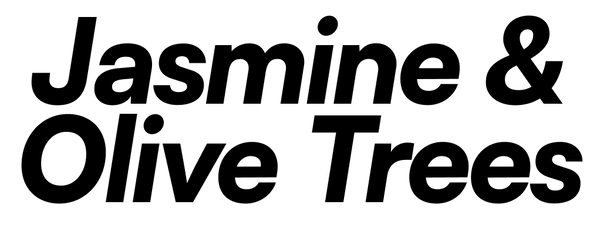Water Manual
Introduction
Water is a vector CV generator module that creates interrelated sequences and modulations in your Eurorack setup. Internally, it is wired as an 8-step sequencer with 3 related outputs (taps) in different phases.
Water works great for generating three correlated stepped CV and exploring modulation grooves through its different randomization modes.
Other uses include rhythm generation, stereo drone effects, and more.
Features
- Clock, Reset and Random inputs.
- Three analog CV buffered outputs to control other modules.
- Nine trimmer pots for precise voltage adjustment.
- Three modes of operation for happy accidents.
- One Beginning Of Cycle (BOC) output.
- Selectable unipolar (0 to +8V) or bipolar (-8V to +8V) output.
Technical Specification
Size: 8HP
Power: +12V@mA / -12V@mA
Depth: 23mm
Inputs: 0-5V
Outputs: +-8V analog & buffered
The outputs are protected against short circuits; however, prolonged short circuits may damage or shorten the lifespan of the CV outputs.
Core Operation
Getting Started
Set the Rnd switch to Step and patch a clock or some sort of gate rhythm into the Clk input. Now, you can use Output A to modulate a module in your case and become familiar with Water while adjusting the knobs. Then, you can use Output B as a second modulation source to observe the relationship between Outputs A and B. Finally, you can use Output C to modulate a third parameter.
Output A will start at the "Start A" knob, Output B will start at the "Start B" knob, and Output C at the "Start C" knob. From their starting points, the sequence will follow the path marked with arrows on the front panel. All three sequences are 8 steps long, so they will all end when counting to 8 and return to the corresponding "Start X" knob. All three sequences end in the middle column of knobs. For example, Output A ends at the bottom row, middle column knob, and Output B ends at the top row, middle knob.
Output A knob steps: 12345678
Output B knob steps: 45678912
Output C knob steps: 78912345
The last paragraphs might sound a bit complex. We recommend not focusing on the internal wiring of the sequencer, but rather understanding Water as a source of modulation, similar to a stepped LFO, and enjoying the process of finding sequences that you like.
Finally, you can send a trigger to the “Rnd trig” input to scramble the order of the sequence. The method of sequence scrambling is determined by the position of the “Rnd” switch.
Rnd Modes
- Step Mode: Swaps a single step value with another value inside the sequence. Exit and re-enter Step Mode to return to the original linear sequence. For example, it transforms steps 12345678 into 12845673.
- Phase Mode: Sequences remain unchanged, but the starting points of the outputs are randomized, starting either X steps earlier or X steps later, thereby altering rhythmic relationships between taps.
- All Mode: A single trigger input randomizes all sequence values for all outputs, extending to 16 steps. The additional 8 steps are based on the original 8-step sequence.
Chaining Water
With a 6-pole flat cable, you can chain multiple Waters together, effectively increasing the number of CVs to 6 channels or more.
To achieve this, connect one end of the 6-pole flat cable to the "OUTPUT EXT." on the first Water module, and connect the other end of the cable to the "INPUT EXT." on the second Water module. By doing this, the second Water will now follow the triggers sent to the first Water.
Chaining Waters in this manner is particularly useful when you need to control more parameters of a target module.
The input jacks are normalized to the pin connector labeled "INPUT EXT." on the back. Consequently, when you patch any jack into the trigger input of the second Water, the link in that specific channel between the modules will be disconnected. This feature allows you to use the Waters independently once again, without the need to remove them from the rack.
Alternate Firmwares
To set any Water to "Traffic" firmware, follow these steps:
- Disconnect power from your Eurorack case before making any changes to the module's dip switches.
- Locate the dip switches on the back of the Traffic module.
- Set the dip switches as follows: Switch 1 should be in the "down" position, and Switch 2 should be in the "down" position.
Remember that firmware changes can only take place between power cycles. Make sure to power off your case, set the dip switches accordingly, and then power it back on to apply the changes effectively.

To revert the module back to its original Water firmware, use the following switch combination:
- Set Switch 1 to the "up" position.
- Set Switch 2 to the "down" position.

| Switch 1 | Switch 2 | Firmware |
| Down | Down | Traffic |
| Down | Up | Traffic - Trig 2 acts as a loop reset in Groove mode |
| Up | Down | Water |
| Up | Up | Hotel manual |